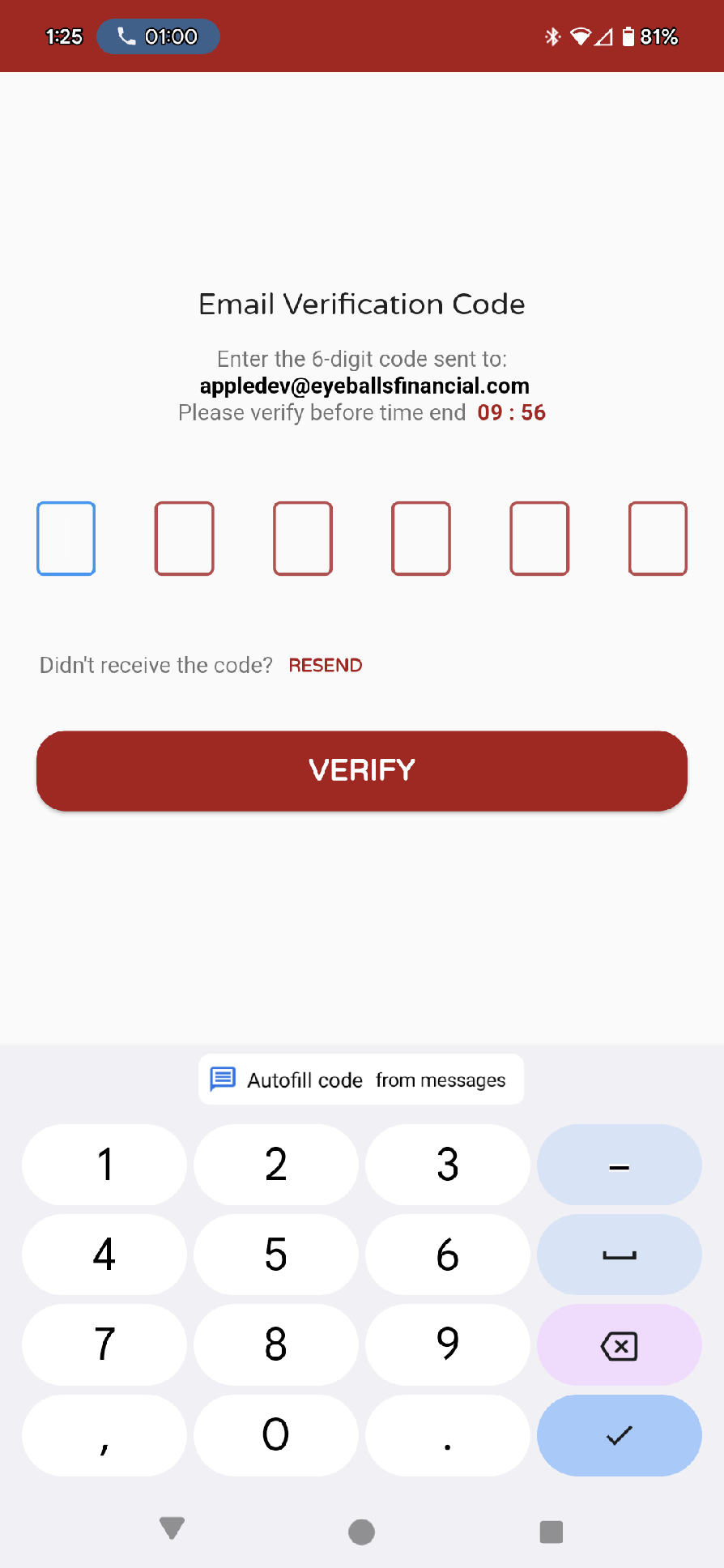Step 1:
Using your phone’s camera or QR scanner, scan this QR code to take you to the location to download the app for your phone type.
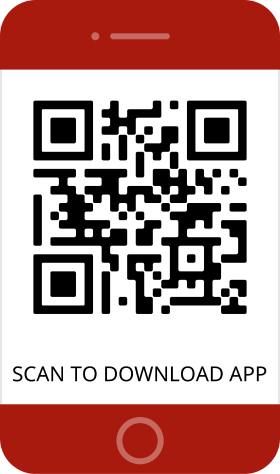
Step 2:
Once you have installed the app, enter the email address on record with Four Star Wealth or Orion (most likely the email address you received the link to arrive at this page). If unsure contact your financial advisor.
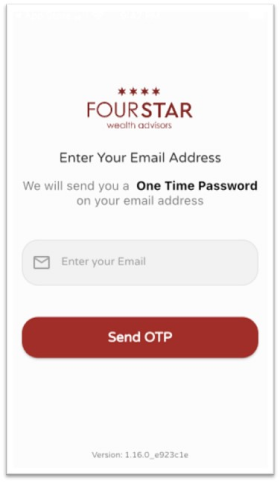
Step 3:
After tapping the “Send OTP” button, check the inbox of the email where you got the invite to download the One-Time-Password (OTP). Enter the code into the Eyeballs App and press the “Verify” button.
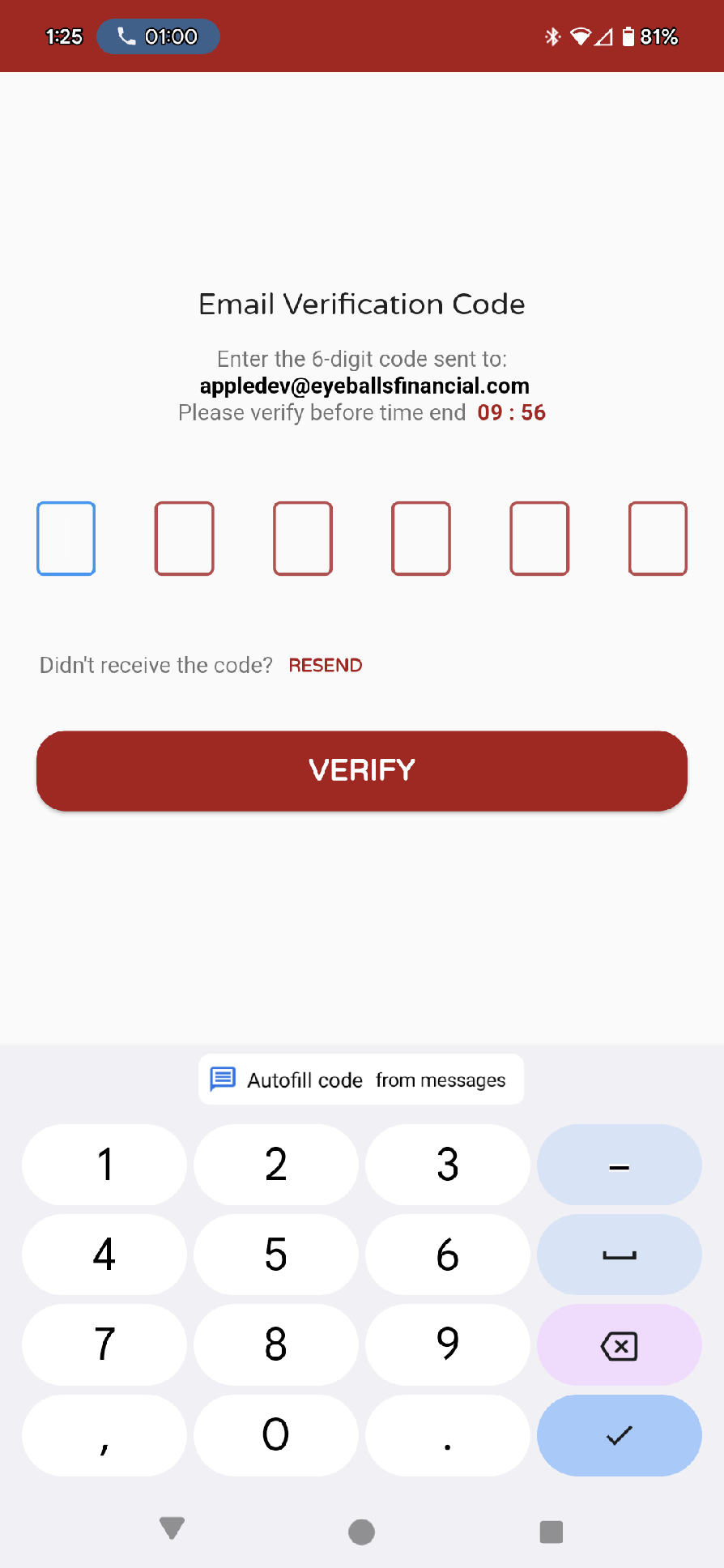
Step 4:
If all the steps were followed correctly, your new Four Star Wealth home screen will appear. Please follow the tutorial and use the My Account icon in the top right corner to customize your app.